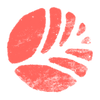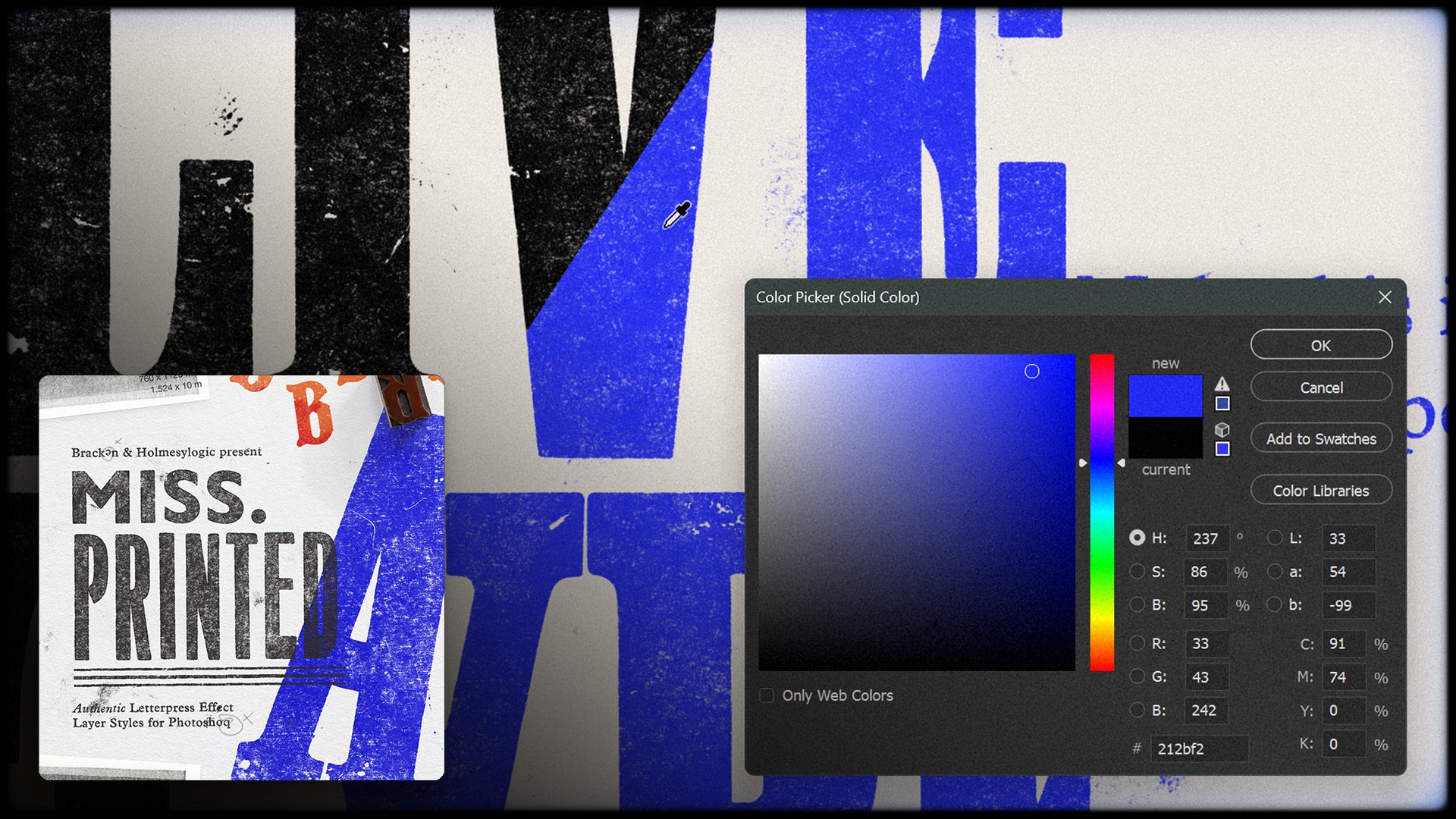Transcript
So to install Patterns in Photoshop, we can either navigate to our .pat file, and double-click on this. And then in Photoshop, to see our Patterns panel, we can either look for this icon, or, if it's not there, we can go to Window, and go down to Patterns.
And we'll see that, our group of Patterns has been installed. And, if that doesn't work, sometimes Macs can get funny with certain files.
We can click on this menu top right, go down to Import to where our file is, and click Load. And it'll do the exact same thing.
It'll just pop it in as a group. Yeah.